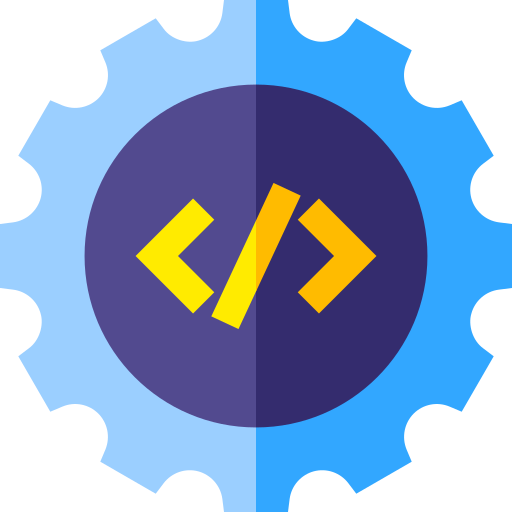Malware Removal Services
Welcome to Indyside, your go-to destination for the best Malvare Removal services! We are a team of experienced WordPress developers who are dedicated to providing top-notch solutions to meet all your needs.
Malware Removal Services
Malware on your website can damage your reputation, harm your customers, and even result in lost revenue. At IndySide, we offer professional malware removal services to help you quickly and effectively remove any malicious software from your website. Our experienced team uses advanced tools and techniques to identify and eliminate any malware or viruses, ensuring that your website is secure and your customers are safe. We also provide ongoing website security and maintenance services to help prevent future malware attacks. Trust us to help you protect your business and your customers from online threats.

Best WordPress Malware Removal Service
At Indyside, we understand the importance of website security and the impact that malware can have on your online presence. Our team specializes in providing the best WordPress malware removal service to help you quickly and efficiently remove any malware that may be infecting your website.
We use industry-leading tools and techniques to identify and remove any malicious code or files, and we take the necessary steps to prevent future attacks. Our goal is to restore your website to its original state as quickly as possible, so you can get back to running your business with confidence.
With our expertise and experience in WordPress malware cleanup, you can trust that your website is in good hands. We are committed to providing the highest level of service and support to ensure the security and stability of your website.
Why Choose Us For WordPress Malware Removal Service?
At Indyside, we understand the importance of website security and the impact that malware can have on your online presence. Here are some reasons why you should choose us for your WordPress malware removal service:

1.
Expertise and Experience: Our team has years of experience in identifying and removing malware from WordPress websites. We use industry-leading tools and techniques to ensure that your website is completely free of malware.
2.
Quick Turnaround Time: We understand that time is of the essence when it comes to malware removal. That’s why we work quickly and efficiently to remove any malware from your website as soon as possible.
3.
Proactive Security Measures: We don’t just remove malware from your website – we also take proactive measures to prevent future attacks. We ensure that your website is secure and protected against potential threats.
4.
Excellent Customer Service: We pride ourselves on providing excellent customer service and support. Our team is always available to answer any questions you may have and to provide ongoing support to ensure the security and stability of your website.
5.
Affordable Pricing: We offer competitive pricing for our WordPress malware removal services. Our goal is to provide high-quality services at an affordable price, so you can protect your website without breaking the bank.
Overall, choosing Indyside for your WordPress malware removal service ensures that your website is in good hands. We are dedicated to providing the highest level of service and support to ensure the security and stability of your online presence.
Effects of Malware on Your Website
Malware can have a significant impact on your website and online presence. Here are some of the effects of malware on your website:

Website Performance
Malware can slow down your website’s performance, causing it to load slowly or crash altogether. This can result in a poor user experience for your visitors and may cause them to leave your website.

Search Engine Rankings
Malware can harm your search engine rankings, which can affect the visibility and discoverability of your website. Search engines may flag your website as dangerous or harmful, which can result in a significant drop in traffic.
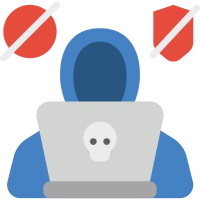
Data Theft
Malware can be used to steal sensitive data from your website, such as customer information, login credentials, and payment details. This can result in a significant loss of trust and reputation for your business.
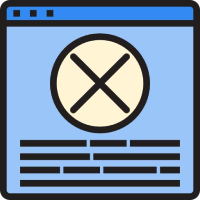
Website Blacklisting
If your website is infected with malware, it may be blacklisted by search engines, browsers, or security software. This can result in a warning message or block page being displayed to visitors, which can significantly harm your website’s credibility.
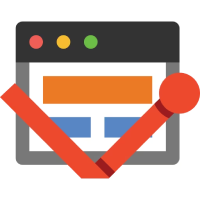
Website Defacement
Malware can be used to deface your website by altering the appearance or content of your pages. This can be particularly damaging to your brand image and may result in lost business opportunities.
Overall, the effects of malware on your website can be severe and far-reaching. It’s essential to take proactive measures to protect your website from malware and to seek professional help if you suspect that your website has been infected.
Multiple Malware Removal Services Offered By Us

WordPress Malware Cleanup Service
Our team specializes in providing the best WordPress malware cleanup service to help you quickly and efficiently remove any malware that may be infecting your website.
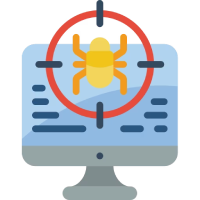
Scanning for and Eliminating Malware
We use industry-leading tools and techniques to identify and remove any malicious code or files, ensuring that your website is completely free of malware.

Phishing Notification Fix
We can help fix any phishing notifications that may be affecting your website, ensuring that your visitors are protected against potential threats.
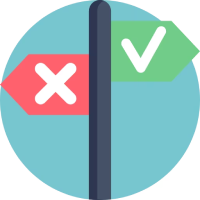
Redirects to Other Malware Sites Fixed
If your website is redirecting to other malware sites, our team can help fix this issue and prevent it from happening again in the future.
Overall, our WordPress malware removal services are designed to protect your website from potential threats and ensure its security and stability. We take a proactive approach to identify and remove any malware, and we work quickly and efficiently to minimize any impact on your website’s performance or reputation.
Our
services
Frequently Asked
Questions
How do I know if a site has malware?
There are several signs that a website may have malware, including frequent website crashes, strange redirects, pop-ups, changes in website appearance or functionality, and warnings from antivirus software. Additionally, you can use online tools such as Google's Safe Browsing Site Status to check if a website has been flagged for containing malware.
How do I find and remove malware from my WordPress site?
To find and remove malware from your WordPress site, you can use a security plugin such as Wordfence or Sucuri to scan your website for malicious code. Once the malware has been detected, you can use the plugin to remove it automatically or manually delete the infected files. It's also important to keep your WordPress software and plugins up-to-date to prevent vulnerabilities that can be exploited by malware.
How do I protect my WordPress site from malware?
To protect your WordPress site from malware, you can take several steps, including:
- Keep your WordPress software and plugins up-to-date.
- Use strong and unique passwords for all user accounts.
- Install a security plugin such as Wordfence or Sucuri.
- Enable two-factor authentication for all user accounts.
- Regularly backup your website files and database.
What are malware removal services?
Malware removal services are professional services that specialize in detecting and removing malware from websites. These services use specialized tools and techniques to scan websites for malware and then remove it safely and completely. Some popular malware removal services include Sucuri, Wordfence, and SiteLock.
How do I completely remove malware?
Completely removing malware can be a complex process, but generally involves the following steps:
- Identify and isolate the infected files: Use a malware scanner or antivirus software to identify and isolate the infected files on your system.
- Delete infected files: Once you have identified the infected files, delete them immediately to prevent further damage.
- Update software and plugins: Make sure all your software and plugins are up to date, as outdated versions can be vulnerable to malware attacks.
- Change your passwords: Change all your passwords, including website passwords, to prevent any future attacks.
- Monitor your website: Keep monitoring your website and files to ensure that no malware is present and that all security measures are in place.
- Consider professional help: If you are unsure about the extent of the damage or are unable to remove the malware yourself, consider seeking professional help from a malware removal service.